Design Systems vs. Gen UI | 매거진에 참여하세요
Design Systems vs. Gen UI
#Design #System #GenUI #AI #Automation #UX #DesignOps #Prompt #Standard
What to Automate and What to Own : The Big Question: What Should Be Automated—and What Shouldn’t?
There was a time when having 80 meticulously crafted UI components was a badge of honor.
Design systems like Material Design, Carbon, and Polaris were treated as products in their own right—pillars of consistency and scalability.
But in 2025, design teams are beginning to ask different questions:
“Is our system too heavy?”
“Do I really need to submit a PR just to update a button?”
“Why is changing a card variant harder than designing a new one from scratch?”
Enter the rise of Generative UI—where a single prompt can create entire screens, and UI adapts to user behavior automatically, guided by AI.
When Design Systems Get Too Mature (and Too Much)
Design systems offer undeniable value:
- Reusability boosts dev efficiency
- Consistency builds user trust
- Shared libraries streamline collaboration
But over time, they tend to bloat:
- Obsolete components pile up
- One-off cases lead to endless exceptions
- New designers spend days just onboarding to the system
Eventually, you find yourself managing the system more than designing with it.
That’s when the value starts to decay.
Generative UI Is Asking a New Kind of Question
Generative UI doesn’t just help you use components—it generates them.
Example Workflow:
You describe a feature.
AI instantly produces cards, buttons, modals—styled, structured, and even responsive.
Tools leading this shift:
- Galileo AI: Generate full UI screens via prompt
- Locofy / Anima: Turn Figma designs into production-ready code
- Figma AI: Auto-suggest layouts, components, and hierarchy
- Vercel AI SDK: Adjusts UI based on real-time user behavior
In this model, designers move from creators to curators—or more precisely, prompt directors.
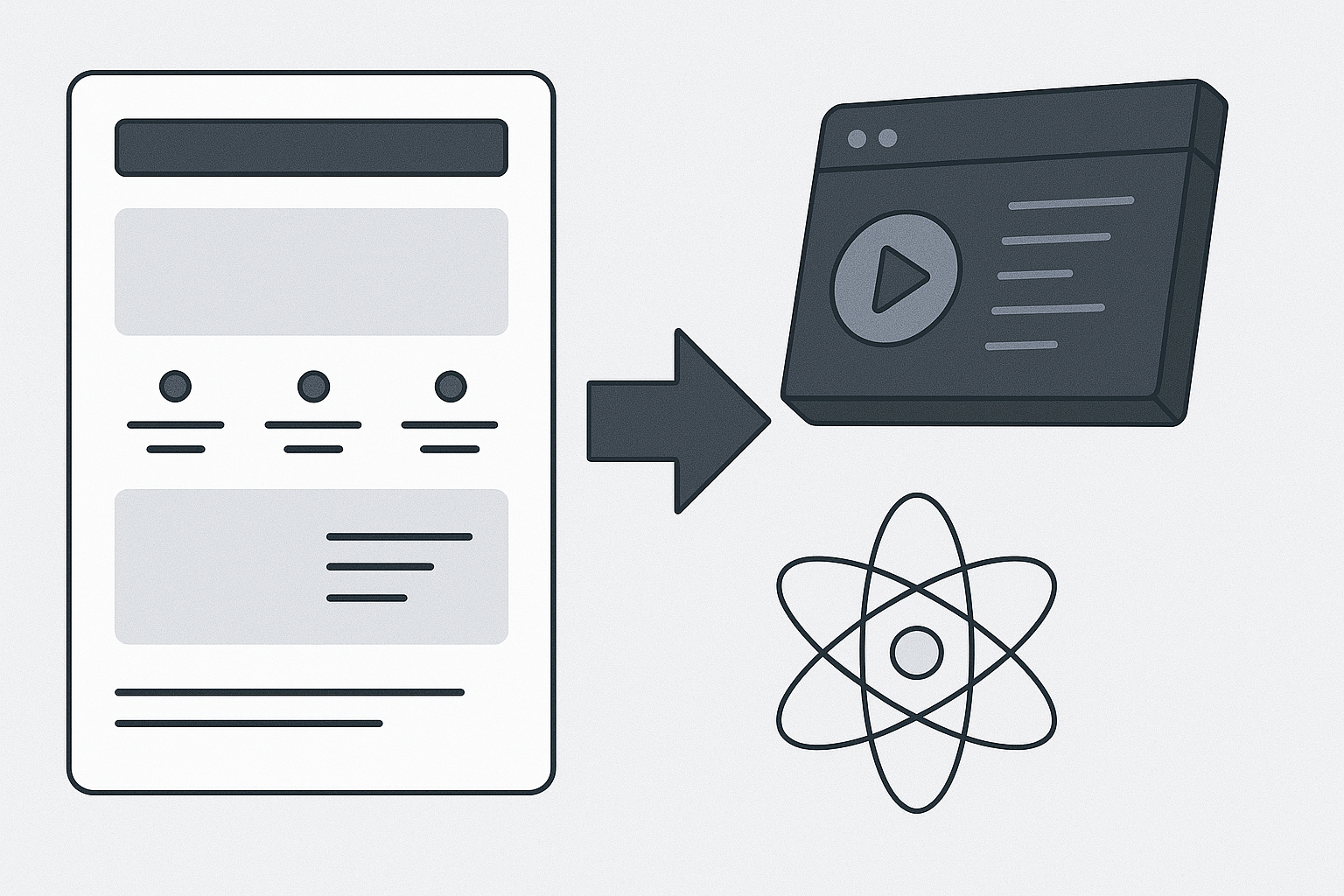
Design Systems vs. Generative UI: A Side-by-Side
Category | Design System | Generative UI |
|---|---|---|
Goal | Consistency, reusability | Flexibility, speed |
User focus | Organization-led | Context- and user-led |
Maintenance | Ongoing, deliberate | Regenerative, prompt-based |
Speed curve | Slow start → fast later | Fast start → unclear at scale |
Designer’s role | System architect | Selector, editor |
Design systems are based on predefined rules.
Generative UI is based on real-time context.
One thrives on sustainability. The other on adaptability.
So… What Should Designers Automate?
Here’s a helpful split:
✅ Great for Automation:
Repetitive layouts (cards, banners, modals)
Predictable flows (onboarding → login → home)
Low-stakes elements (icons, placeholder text)
❌ Needs Human Touch:
Interactions involving emotion or delight
Brand tone, color identity, visual storytelling
Any element tied to the core product value
Let AI structure the space—then you add the meaning.
The Future: Hybrid Design Systems
Design systems aren’t going away. But they are getting smaller and smarter.
A likely future setup:
- Lean Component Library:
Just the essentials—buttons, inputs, cards.
Everything else is generated.- Style Tokens in Figma:
Color, type, spacing = managed through variables.- Prompt-Centered Workflows:
Designers create prompts, not pixel maps.- AI-first Drafting, Human QA:
AI produces the first version.
Designers layer in brand, accessibility, tone.
Real Example: From System-Heavy to Generative-First
Before:
80+ components across Figma + Storybook
Design-dev handoff bloated and slow
1 designer + 2 devs spent more time maintaining than building
After:
Step | Action | Tool |
|---|---|---|
1 | Identify 15 most-used core components | Figma |
2 | Turn colors, fonts, spacing into tokens | Figma Tokens Plugin |
3 | Generate UI with AI tools | Galileo AI, Magician |
4 | Designer reviews & adapts AI drafts | ChatGPT, Figma |
5 | Only sync essential components to dev | Storybook (minimal setup) |
Result:
A more nimble system that prioritizes speed without sacrificing brand or UX quality.
Final Thoughts: Systems Aren’t Dead—They’re Changing Shape
Generative UI isn’t killing the design system.
It’s revealing what systems were always meant to be:
A foundation—not a fortress.
Tomorrow’s design systems won’t be hundreds of components and a 100-page PDF.
They’ll be:
- Prompt-pattern libraries
- Meta-rules for AI UI generation
- Context-aware, user-driven layouts
We’re moving from defining the design to directing the experience.
As long as designers stay in the loop—not just to decorate, but to decide—we’ll be just fine.






